1. Introduction: Memory and Storage in the Digital Age
In the rapidly advancing world of technology, understanding the various types of memory and storage is crucial. Three key components that often come up are SSD (Solid State Drive), RAM (Random Access Memory), and ROM (Read-Only Memory). While all three are integral to how devices operate, they serve very different functions. This article will dive into the differences between SSD, RAM, and ROM, focusing on their practical applications in modern computing.
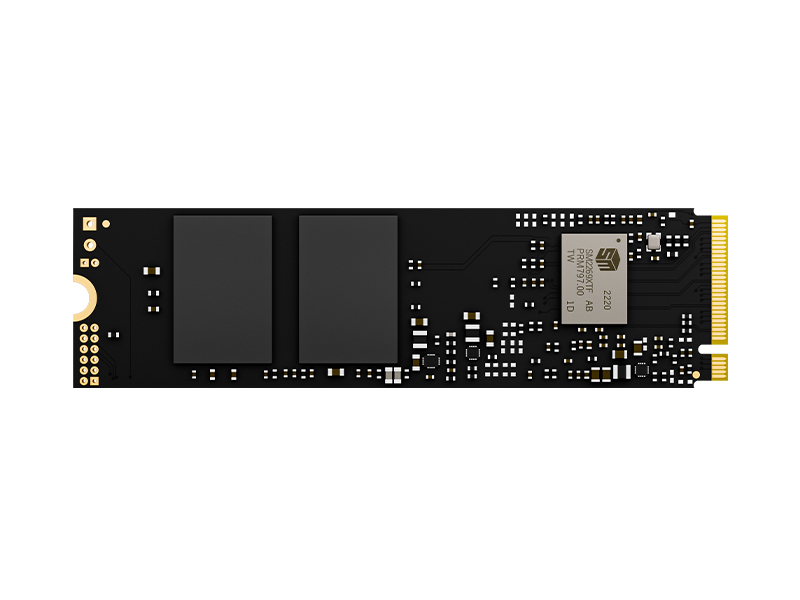
SSD stands for Solid State Drive, a non-volatile storage device used for long-term data storage. Unlike traditional hard drives (HDDs), which rely on spinning disks and mechanical parts, SSDs use NAND flash memory to store data. This results in significantly faster read and write speeds, which is why SSDs are now the preferred choice in many consumer and business devices.
SSDs are essential for storage solutions across various devices:
Laptops and Desktops: SSDs have become standard in consumer laptops and desktops due to their fast boot times, quick application launching, and reduced load times in games. They are especially useful for video editing, file compression, and other data-intensive tasks.
Gaming: In gaming, SSDs greatly reduce loading times for game levels and assets, offering smoother gameplay and faster loading screens. Many modern gaming consoles like the PlayStation 5 and Xbox Series X use NVMe SSDs for ultra-fast loading speeds.
Data Centers and Cloud Storage: Enterprises rely on SSDs for high-performance computing and data centers because of their speed, reliability, and ability to handle high IOPS (Input/Output Operations Per Second). Cloud platforms like Amazon AWS and Google Cloud use SSDs for fast, scalable storage.
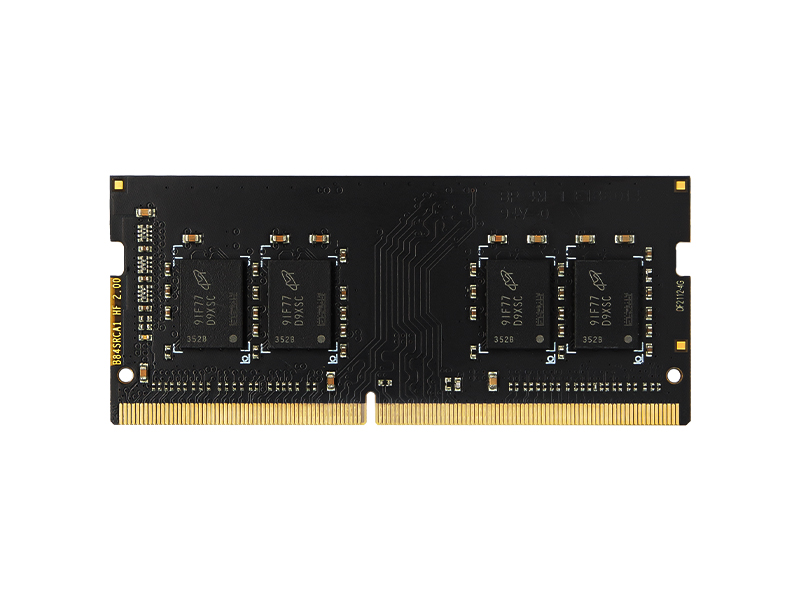
RAM, or Random Access Memory, is a form of volatile memory that stores data temporarily while it is being used by the system. It acts as the computer’s short-term memory, providing a space where active data, applications, and tasks can be accessed quickly by the processor.
RAM plays a critical role in multitasking and ensures that operations are smooth and responsive. However, unlike SSD, RAM loses all its data when the computer is turned off, which is why it is only used for real-time processing.
RAM is crucial in any scenario where speed and real-time access to data are required:
Personal Computers (PCs and Laptops): RAM allows users to open multiple applications at once without slowing down the system. More RAM (e.g., 16GB or 32GB) means smoother multitasking, faster program load times, and better performance in resource-intensive tasks such as gaming or video editing.
Gaming: High RAM capacity enables smoother gameplay, especially in open-world games where a large amount of data needs to be loaded quickly. Gaming PCs often come with 16GB or more of DDR4/DDR5 RAM to handle the demands of modern gaming engines.
Servers and Data Centers: ECC (Error-Correcting Code) RAM is often used in servers to detect and correct data corruption, providing reliability and stability for high-availability systems.
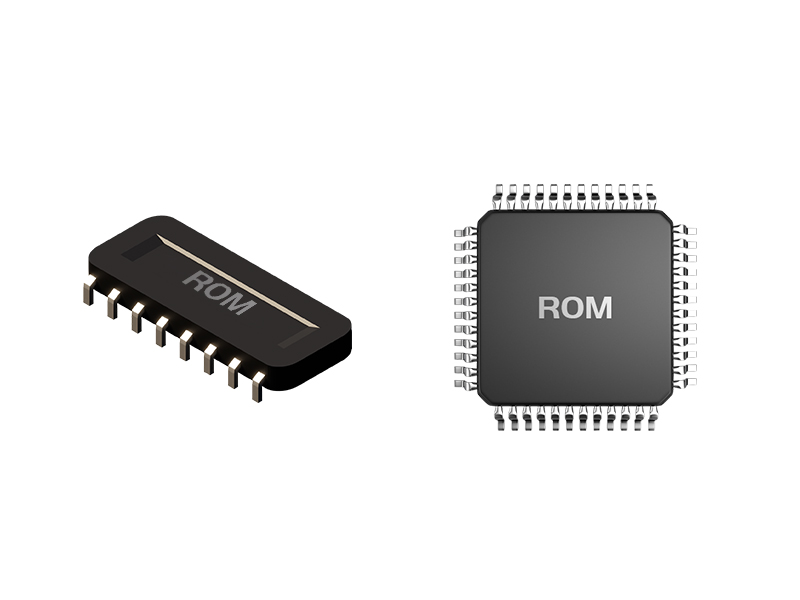
ROM, or Read-Only Memory, is a type of non-volatile memory that permanently stores critical instructions required to boot up a computer or device. Unlike RAM, ROM cannot be easily modified; its data is written during the manufacturing process. The main purpose of ROM is to store firmware or BIOS (Basic Input/Output System), which is essential for initializing hardware components and loading the operating system.
ROM is used in devices where permanent data storage is required:
BIOS/UEFI in Computers: Every desktop and laptop has a BIOS or UEFI stored in ROM, ensuring that hardware components like the CPU, memory, and storage devices initialize correctly when the computer is powered on.
Embedded Systems: ROM is critical for devices that require stable, unchangeable programming. Examples include microwave ovens, washing machines, and automotive control systems where the operational instructions remain fixed.
Consumer Electronics: Devices like smartphones and set-top boxes use ROM to store the basic software needed for the device to function. For instance, a smartphone’s bootloader, stored in ROM, ensures that the operating system starts up correctly.
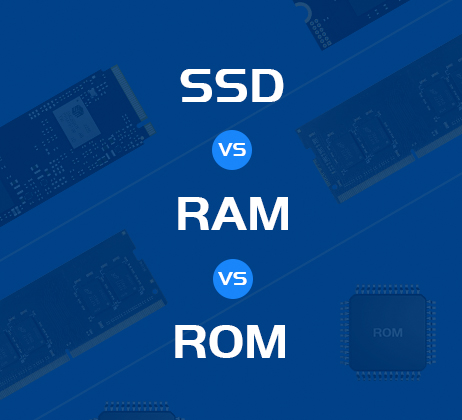
The synergy between SSD, RAM, and ROM ensures that your computer operates smoothly. When you turn on your device, the BIOS (stored in ROM) runs first, initializing the hardware. Once the system is ready, the operating system is loaded from the SSD into RAM, allowing for quick access by the CPU as you run applications and open files.
SSDs store your files, media, and programs, while RAM gives your processor quick access to the data it needs to run those programs. ROM, meanwhile, provides the fundamental instructions that ensure your device boots up correctly every time.
7. Conclusion: Choosing the Right Technology for Your Needs
Understanding the roles of SSD, RAM, and ROM is essential for optimizing your computer’s performance. Whether you're gaming, editing videos, or running complex enterprise applications, knowing how these components work together will help you make informed decisions when upgrading or purchasing new technology.
By understanding these components and their applications, you can build or upgrade a system that meets your performance needs and ensures a smooth, efficient computing experience.
By continuing to use the site you agree to our privacy policy Terms and Conditions.